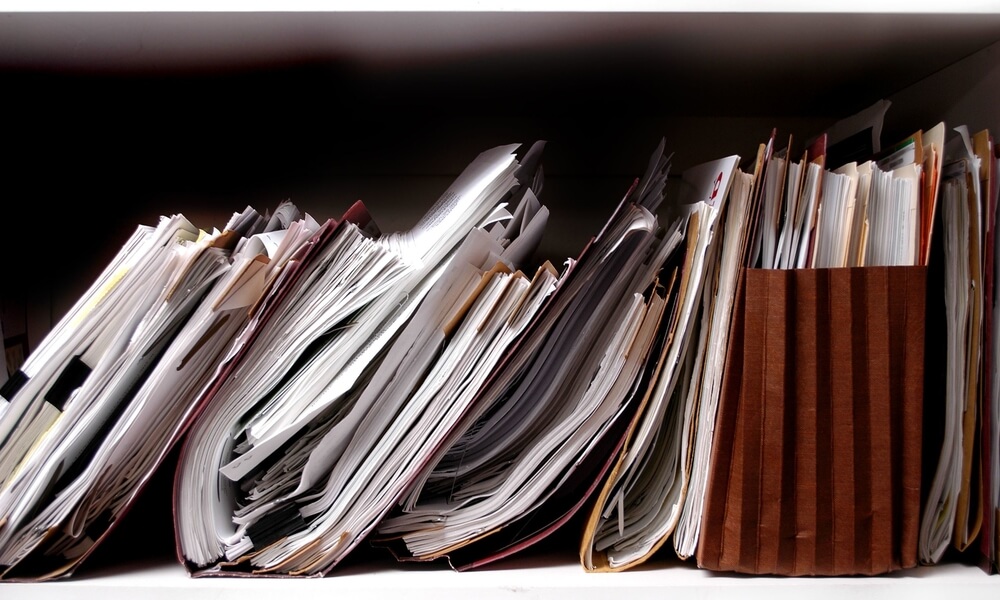What are the benefits of a paper free office, and how can IT get you there?
Have you ever been frustrated by the amount of paper your office produces? From memos to meeting notes, administration documents, and mail, paper piles up fast. And with each new document to land on your desk comes several small but important decisions. Where are you going to store it? Who else needs a copy? Is it classified? Is it disposable?
Add to all this the environmental waste of countless reams of paper, the productivity loss from documents being misplaced or overlooked, and the cost of printing, maintenance, and storage, and there are some strong incentives for getting rid of paper entirely.
We won’t go so far as to describe it as a logistical nightmare. Businesses have managed the constant flow of paper around their offices for decades. But paper poses problems that can be done away with by a transition to digital. Let’s take a quick look at the top benefits you gain from transitioning to a paperless office, and look at what needs to happen with your IT to get there
Top benefits of a paperless office.
You don’t have to let your business become swamped by the rising paper tide. Here are some top reasons to move to digital.
1. Cut down on costs.
Paper is cheap. But ink, toner, printers, shredders, scanners, and faxers—not to mention maintenance and storage—are not. While there are costs associated with cloud storage, they are more than offset by the reduction in supplies, storage, and maintenance, as well as the increased efficiencies of a paperless office.
2. Never lose track of important documents.
If you’ve ever lost time sifting through a pile of documents on your desk trying to find the one you need, you know how quickly paper clutter can pile up. Clutter contributes to a distracting work environment. But it also interrupts your workflow when you can’t find the documents you need, and it can cause you to miss or forget important memos once they’re lost in a stack of other papers.
3. Bring your documents with you.
Need to access a document on the move? With more work done remotely, employees are becoming increasingly dependent on constant access to their work materials. It’s all too easy to leave behind an important paper document, and it’s unfeasible to carry everything. Digital documents in cloud storage are accessible everywhere.
4. Take advantage of more searchable data.
Digital documents are not only more easy to store, they’re also searchable. If you can’t remember what folder you saved a document to, it’s easy to search for. More significantly, you can also search for information within those documents.
5. Promote your eco-friendly business.
Some environmentally-conscious consumers prefer to work with eco-friendly businesses. Even those who might not consciously make business decisions based on their environmental impact often feel better working with those who are.
Implementing the transition for your business.
Most businesses can’t go paper-free overnight. You will need to consult with your IT department or your Managed IT partners to plan your transition so that it goes smoothly. However, here are some of the stages you can plan for.
Switch to paper-free services.
Have you made the switch to online banking? For years, banks have encouraged customers to move to paper-free services to cut down on their own costs. But as part of encouraging this shift, they’ve also improved their own online services. Now, many banking apps will let you conduct any number of transactions—including depositing checks—from your smartphone. Credit cards also offer paper-free services. It’s not just the paper you produce that you want to cut down, it’s also the paper people send you.
Scan incoming documents.
Not everyone will make the transition to a paper-free work environment with you. As such, you can expect to still receive paper documents in the mail or from clients. Fortunately, you can scan stacks of documents without having to do them a sheet at a time in a flatbed scanner. Create a policy with your workforce to encourage them to scan and store important documents right away. And, as you dispose of old or unwanted documents, make sure you put them in the recycling bin rather than the trash.
Move to cloud storage.
You can have a paperless office without cloud storage, but why would you? After all, one of the prime advantages of digital documents is that they can be accessed anywhere. Cloud integration will help you work more efficiently with your remote team members, and it will position your business for future success. Cloud environments have security advantages over local servers, scale more quickly, and allow for redundant backups. So as long as you’re looking to the future, don’t stop with paperless.
Backup your data.
Paper documents can be lost or destroyed much more easily than digital ones. But without regular backups, your digital data is still at risk. Create a backup plan with your IT team that ensures regular and redundant backups of all your most important data.
Phase out old equipment.
As you move to a paper free environment, your office equipment needs will shift. You’ll need fewer printers and more scanners. And those you do keep should be Wi-Fi enabled, for more convenient use. Moving to cloud storage will also change your office server needs. Work with your IT team to understand how these new processes will affect your business workflows.
Paperless is worth the investment.
It’s likely that you won’t be able to go entirely paper free. In some cases, you may be required to keep paper records to comply with governmental standards. Or you may have legal reasons for needing to print off and sign a document. And some of us still prefer to review paper documents from time to time out of personal preference. After all, taking a break from screens and the various applications we have running can help with concentration.
But for most purposes, the cost, convenience, and security of digital documents should make them the primary medium for almost all business transactions. If you would like to move toward a paper free office, we can help assess your current IT situation, begin the transition to cloud storage, and help you phase out or replace old equipment with newer models that can better accommodate your needs. Contact us for a free assessment.