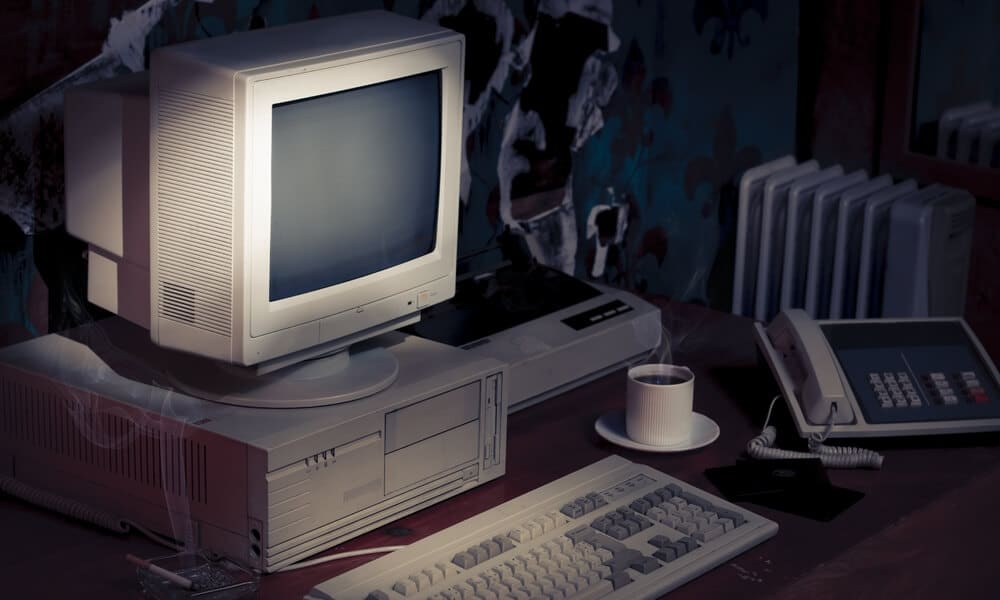Stay on top of technological advances as you manage your hardware lifecycle.
Compared to most other equipment you invest in for your business, hardware depreciates at a rapid rate. Most of us are used to this. Our computers undergo daily use, and that contributes to the natural wear and tear they endure. More importantly, as technology becomes more efficient and more powerful, the demands on old machines increase. At a certain point, even computer that can technically still run can’t function on the level that newer programs demand.
Because of this, keeping up with technology is an imperative for any business. Imagine a computer failing in the middle of a work day: you risk lost files, interrupted work, and unexpected downtime—potentially in the middle of critical operations. Here are some ways you can make strategic decisions for your hardware lifecycle to make sure you make the right investments at the right time.
Plan for the future.
Make sure whatever you buy will be able to keep up with new developments through the end of its lifecycle. If you only get equipment good enough to handle your current needs, in year it may not be able to handle the demand of increased requirements. It’s better to pay marginally more money now for higher processing power than to have to replace your entire system prematurely.
Be proactive.
Don’t wait for your equipment to fail. Create a lifecycle plan, and retire your outdated equipment when it reaches the end of its span. This helps you avoid lost productivity and unexpected downtime from slow computers or sudden crashes. You’ll also be able to budget for these updates more consistently, and you can make informed purchasing decisions without the pressure of a sudden crisis.
Prioritize investments.
IT is more critical to some departments than others. For instance, your R&D team, your accounting department, and your customer service representatives probably can’t do their jobs without a working computer. Your manufacturing department may not depend on it as much, or may not require top-of-the-line equipment. Focus on providing the best equipment for the departments that depend on it the most. As you replace equipment, if it still works, consider moving it to a different department where operations are less critical, or where the environment is more demanding on technology.
Move to the cloud.
Consider moving some of your hardware requirements to the cloud. We’ve spoken a lot about cloud computing, particularly regarding servers. Our remote desktop solution can also simplify your hardware purchasing decisions and ease the transition from old computers to new.
Need help managing your hardware lifecycle?
We can work with your business to understand your hardware lifecycle and make recommendations about upgrades to improve your business efficiency. Contact us today for a free assessment.