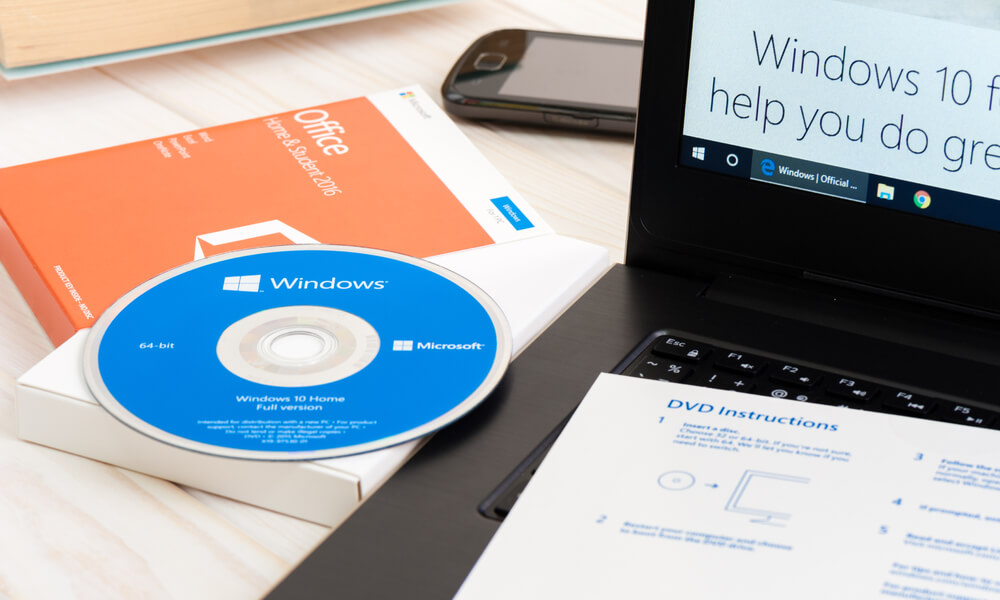What you need to know to keep track of your software licenses.
Software is an integral part of most businesses. There are common software licenses for programs most of use daily—such as the Microsoft Offices suite—as well as licenses for job-specific services. These might include accounting software, graphic design programs, or various metrics reporting tools.
Most of us acquire software licenses piecemeal, and it’s easy to lose track of what computer is running which program. However, using an unlicensed piece of software—intentionally or otherwise—is a form of piracy which can have legal ramifications for your business. And, if you’ve added a lot of programs over the years, you could be paying for software you don’t need.
So if you’re starting to feel overwhelmed by your various software licenses, here’s how you can get a grip on the situation.
What are the differences in software licensing agreements?
Software licenses vary greatly depending on their pricing model and the terms of use. To understand your current software license situation, you should find out what kinds of licensing you have for your software. A few of the most common types include:
- Free license: Some software programs, most notably open-source one, offer free licenses.
- Trial license: This is a temporary license that expires ones the trial period runs out.
- Named user license: The software license belongs to one user.
- Volume license: Applicable across multiple systems up to a specified limit.
- Enterprise license: Similar to a volume license, but for organizations that need software licenses for hundreds of employees.
- Floating licensing: The software can be installed across multiple devices, but can only be accessed at the same time by a limited number of users.
- Original Equipment Manufacturers: Software licenses that come installed with hardware, usually at a discounted rate than their retail counterparts.
Licenses also come with various pricing policies. For instance, you could be paying a subscription fee to have access to a program, or you may have to renew your license on a regular basis. Many licenses come with the purchase of the software and allow the software to be installed a certain number of times before the license must be repurchased. So along with the type of license, you will also need to keep track of the pricing policy.
Who in your organization needs software licensing?
Once you’ve accounted for all your software licenses, determine who in your organization needs access to these programs. You may be able to cut some costs quickly by cancelling unused subscriptions or reducing the licenses you’re paying for in a volume agreement.
You may also find that you can cut down on licenses by redistributing job duties. If one employee only needs to access a program once a month for a non-critical task, see if you can make that task someone else’s responsibility.
Do you need help with your software license management?
Once you have the information about your current software licenses and the employees who use them assembled, you will need a more efficient way of tracking it so that you don’t fall into the same problem in the future.
As a small business, you know that every penny counts. Paying for extra licenses for software that your employees rarely use can add up. Fortunately, if there’s too much for you to keep track of on your own, there are solutions available—including software programs that can help you manage your software programs.
We can also offer software license management as part of our managed IT services. If this is something you need help with, contact us. We can give you a free assessment to help you find the best solutions for your small business.