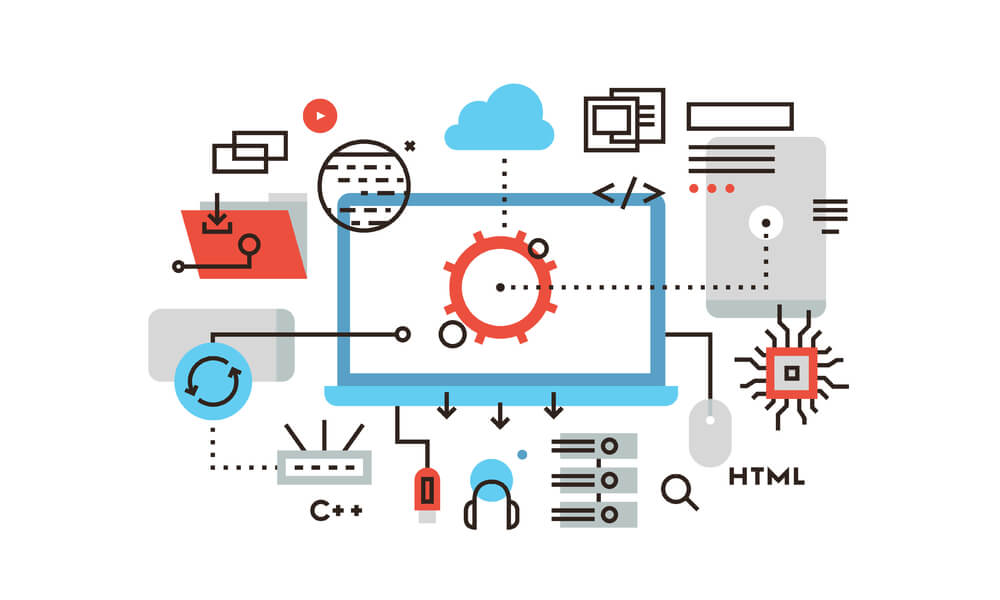How to keep your systems up to date and resolve tech problems without a large IT staff.
Many small to mid-sized businesses can’t afford a large IT staff. Because of this, many minor problems go unresolved for longer than necessary, often leading to larger problems down the road. And when a big problem hits, these businesses may not have anyone to turn to in a crisis.
Remote Monitoring and Maintenance (RMM) helps solve this problem for many businesses. Instead of crossing their fingers and hoping for the best, small business owners can rely on their IT provider to keep an eye on their systems remotely. This offers an affordable solution to a costly problem, and frees internal IT staff to concentrate on more long-term projects.
Still wondering how RMM can save your business resources and help your IT systems stay healthy and secure? Here are six benefits RMM can bring your company.
1. Reduce network downtime.
If you’ve ever had a computer crash in the middle of a task, a server unexpectedly go offline, or a program fail to start, you probably know how stressful this situation can be. Network downtime compromises your ability to complete tasks, limits your access to important files, and delays your project timelines. In the worst case scenarios, extended downtime can have an impact on your clients, causing them to doubt your company’s capabilities.
Many of these scenarios are the result of delayed system updates or a lack of disk space. RMM takes care of updates in a timely manner, resolves storage problems ahead of time, and alerts you to potential problems before they cause your network to fail.
2. Be proactive with maintenance.
Anyone who has ever owned a car understands the importance of maintaining the vehicle. Regular oil changes keep your engine running, extend the lifetime of your vehicle, and prevent your car from breaking down on the side of the road. And when your check engine light comes on, you have enough warning to get to your mechanic before the issue becomes serious.
RMM does the same thing for your network. Through remote monitoring, your IT provider will know what updates are due and can run them when they are least disruptive to your business. They can free up server space before you run out, and spot problems with your firewall and antivirus software before your system becomes infected. As they say, an ounce of prevention is worth a pound of cure.
3. Gain insights into your network.
Are your systems running slower than they should? Do your hard drives fill up quickly? What about programs that frequently stall, or recurring error messages that interfere with your workflow?
Many businesses muddle through these problems, despite the constant irritation of a file that refuses to save properly, or an app that fails to launch. The reason is simple: if you can find an immediate work-around, it’s often easier to rely on that quick fix than diagnose the underlying issue, particularly if you’re not a technical person and don’t trust yourself to find a solution without breaking your computer. Fortunately, RMM can help analyze these issues, providing you with greater insight to network inefficiencies so that you no longer have to wonder why your network isn’t performing to standard.
4. Improve your security.
Many common cyberattacks exploit weaknesses in IT networks that are the result of delayed or ignored system updates. Others find their way into a network after a user disables a firewall or changes security settings without understanding the consequences. These security breaches are all-too-common, despite the significant negative impact they have on companies.
Fortunately, they are easily avoided with the right assistance. RMM helps your un your updates so that you can take advantage of the newest security patches as soon as they become available. It can also spot dangerous holes in your firewall so that you never let your guard down against potential hackers.
5. Enjoy greater efficiency.
There’s a simple human cost to IT failures that can be easily overlooked: the mental distraction caused by repeated problems with workflow and task completion. If you’re working on a project and find yourself frequently disrupted by a system error, that distraction comes at a cost of time and efficiency. It’s often hard to quantify, but it’s no less real.
RMM removes these disruptions and helps your team focus on their work. Instead of your employees wasting valuable time trying to troubleshoot errors on their own, you can have an IT team handling problems before they arise.
6. Learn about hardware and software needs.
Hardware wears down. Software licenses expire. Keeping track of what hardware to replace, when to replace it, and which programs to renewed by what time—all of that becomes quickly complicated for many businesses.
But with RMM running on your workstations and servers, you can manage licenses more easily, and keep track of your hardware lifecycle. You can even have backup hardware ready to install should anything breakdown unexpectedly.
Your business can’t afford to stay in the dark.
One of the greatest challenges of small businesses when it comes to their IT needs is simply knowing the state of their network and how to respond when things go wrong. Unfortunately, like any infrastructure, IT systems will break down over time, and the more heavily they are used the faster they deteriorate.
When your network fails, the costs can quickly reach thousands of dollars in lost files, missed sales opportunities, and dissatisfied customers. For small and medium-sized businesses, many of which already operate on a shoe-string budget, a system failure of this magnitude can threaten the financial stability of the business itself.
RMM protects your business from the most severe breakdowns and oversights. Whether you need workstation or server monitoring and maintenance, Brightline can help. Contact us today to learn about our affordable monthly service.